BiliBili弹幕解析
简单说一下我开发的弹幕后端的 BiliBili 弹幕解析过程,总结一下以前犯得新手错误,我的程序不是能用就行,我在能用的情况下还要有效率。
超长文章预警,附带解题思路
B 站弹幕接口
目前我用的 B 站弹幕接口有:
https://api.bilibili.com/x/v1/dm/list.so?oid={cid}https://api.bilibili.com/x/v2/dm/history?type=1&oid={cid}&date={date}
第一个用于查询弹幕,第二个是查询历史弹幕。
关于历史弹幕这里要说一点,有些视频弹幕过多,默认只会显示最近的一部分弹幕,过多的都会在历史弹幕里面,但是历史弹幕的接口需要登录,后面会说登录的事。
查询弹幕的 cid 以前可以在分享里看的,现在好像是给隐藏掉了,不过幸好还有查询 cid 的接口
https://www.bilibili.com/widget/getPageList?aid={aid}
上面的这个接口可以使用 av 号查询 cid。
前面三个接口先在浏览器里看一下,如果我不说下面这几个坑,没有爬虫经验的 C# 程序猿没准都不知道怎么解决
https://api.bilibili.com/x/v1/dm/list.so?oid=1176840
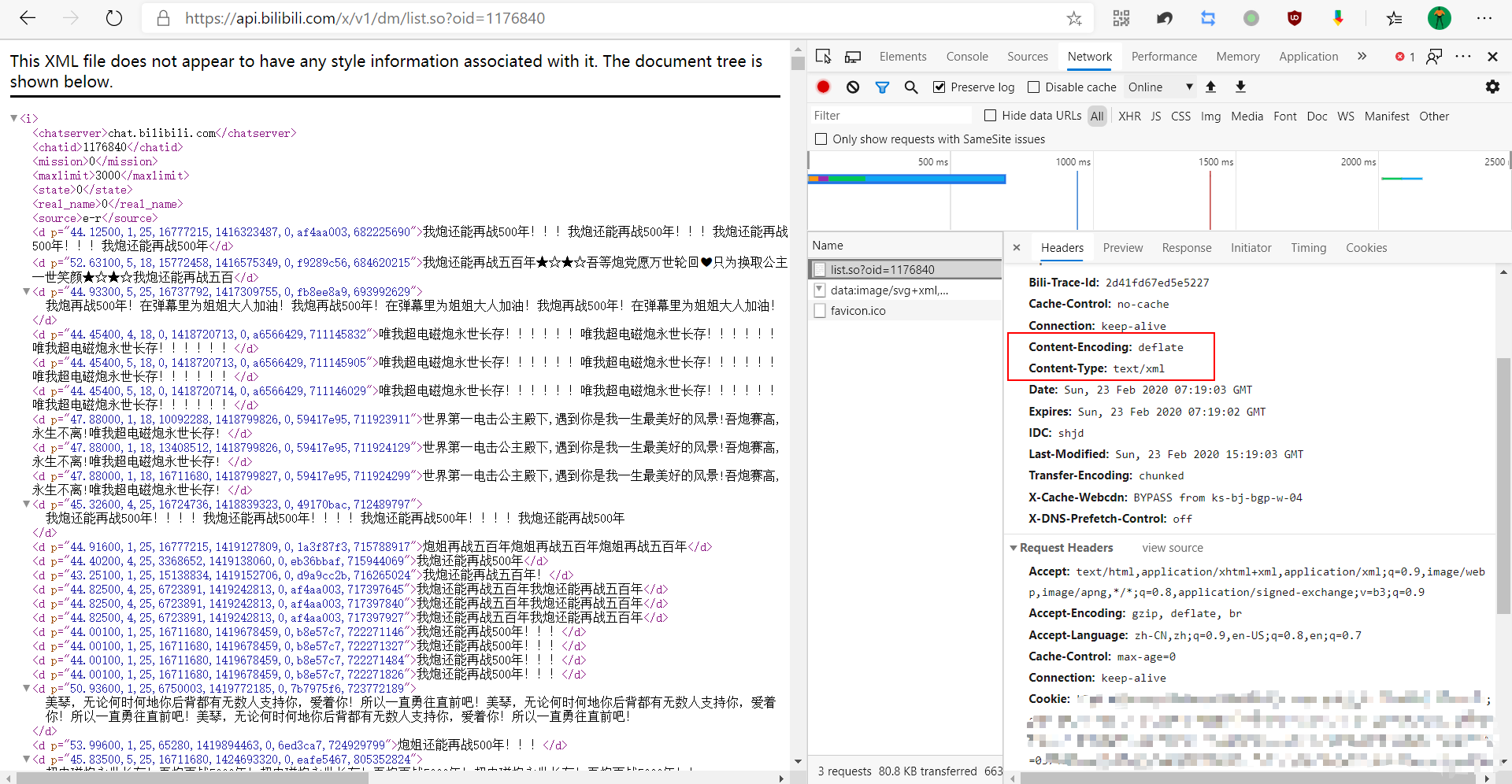
注意一下,压缩算法是 deflate,编码 UTF-8,这里我踩过坑,压缩算法先看好了。
https://www.bilibili.com/widget/getPageList?aid=810872
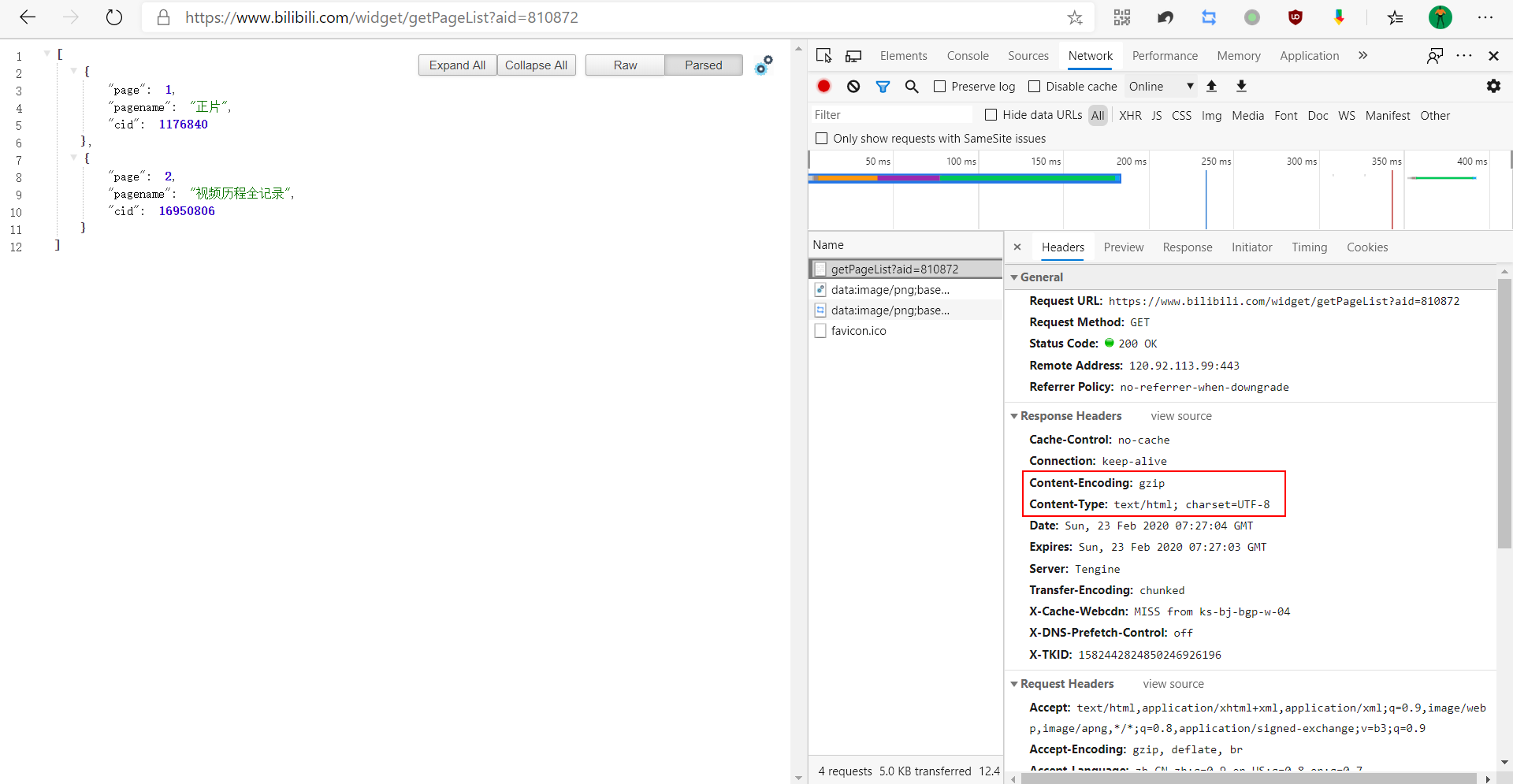
注意,压缩算法是 gzip,编码 UTF-8。
Http 请求
基础
先使用最简单的方法获取数据,跑通了再优化。
可以参考这篇文档
使用 .net core 版本为 3.1。
using System.Net.Http;
using Microsoft.AspNetCore.Mvc;
namespace BiliBili.Danmaku.Controllers
{
[Route("api/danmaku")]
[ApiController]
public class BiliBiliDanmakuController : ControllerBase
{
[HttpGet("v1")]
public string GetV1()
{
var client = new HttpClient();
var a = client.GetStringAsync("https://api.bilibili.com/x/v1/dm/list.so?oid=1176840").Result;
return a;
}
}
}上面写的代码是中规中矩,看上去可以,但是一运行就会出问题。
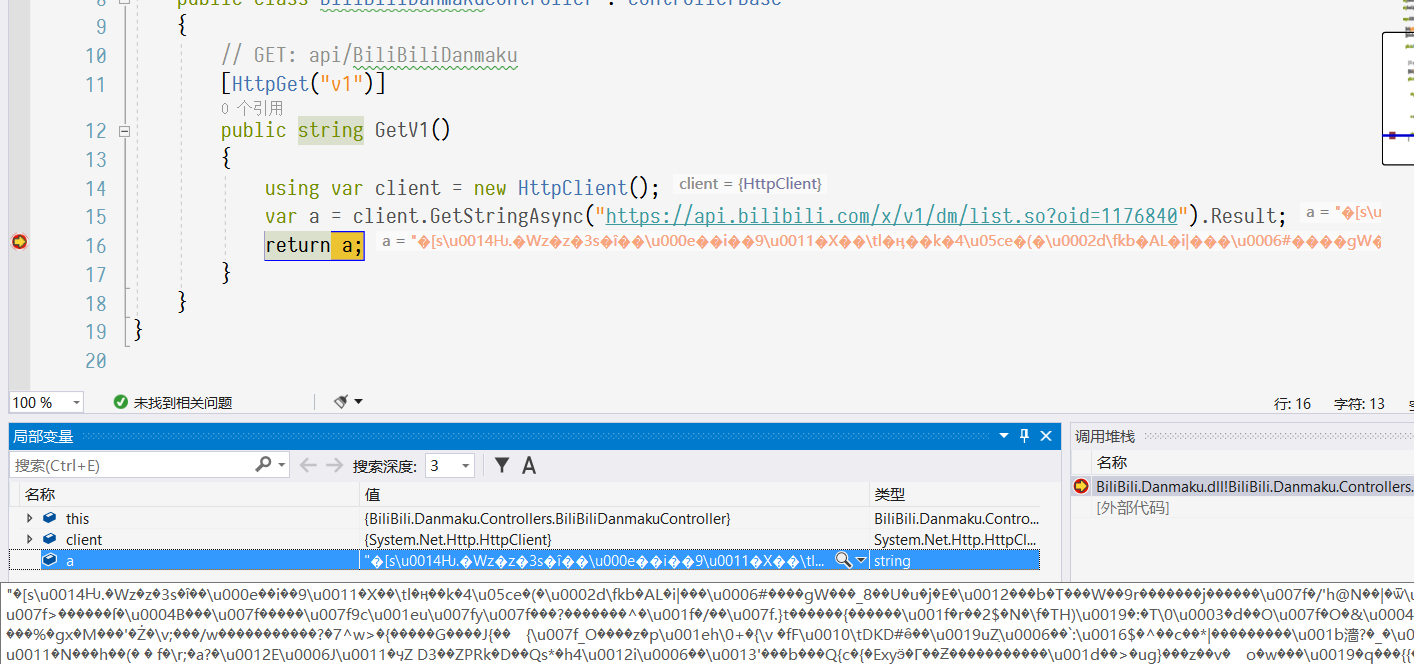
解析出来的全都是乱码,为什么会这样呢?还记得上面说的压缩算法吗?
这个时候就有几种不同的解决思路了,我先说一下我最开始的解决思路,先用 GetStreamAsync() 直接获取数据流,然后再写一个解压方法,使用 deflate 算法解压数据流。
using System.IO;
using System.IO.Compression;
using System.Net.Http;
using Microsoft.AspNetCore.Mvc;
namespace BiliBili.Danmaku.Controllers
{
[Route("api/danmaku")]
[ApiController]
public class BiliBiliDanmakuController : ControllerBase
{
[HttpGet("v1")]
public string GetV1()
{
using var client = new HttpClient();
var a = client.GetStreamAsync("https://api.bilibili.com/x/v1/dm/list.so?oid=1176840").Result;
return DeDeflate(a);
}
private string DeDeflate(Stream s)
{
using var gZipStream = new DeflateStream(s, CompressionMode.Decompress);
using var reader = new StreamReader(gZipStream);
return reader.ReadToEndAsync().Result;
}
}
}我最开始用的是 WebClient,和 HttpClient 差不多,思路是一样。
上面的代码只能说能用,下面说一下另一种方法,也是我现在采用的方法。
从相关文档了解到,可以使用下面的方法
using System.Net;
using System.Net.Http;
using Microsoft.AspNetCore.Mvc;
namespace BiliBili.Danmaku.Controllers
{
[Route("api/danmaku")]
[ApiController]
public class BiliBiliDanmakuController : ControllerBase
{
[HttpGet("v1")]
public string GetV1()
{
var handler = new HttpClientHandler {AutomaticDecompression = DecompressionMethods.Deflate};
var client = new HttpClient(handler);
var a = client.GetStringAsync("https://api.bilibili.com/x/v1/dm/list.so?oid=1176840").Result;
return a;
}
}
}cid 的查询接口使用的压缩算法是 gzip,处理方式类似,就不再赘述了。
优化
前面只是能跑通了,但是并没有涉及到优化的问题。
首先是关于 HttpClientHandler 的问题,从相关文档了解到,.net core 2.1 以后,使用 SocketsHttpHandler 代替处理。
接下来还有其他问题。
常见的原始 HttpClient 类非常易于使用,但在某些情况下,许多开发人员却并未正确使用该类。
第一个问题,当此类可释放时,将其用于 using 语句并不是最佳选择,因为即使释放 HttpClient 对象,基础套接字也不会立即释放,并可能导致严重问题:“套接字耗尽”。 有关此问题的详细信息,请参阅你正在以错误方式使用 HttpClient,这将导致软件受损博客文章。
因此,HttpClient 应进行一次实例化并在应用程序的生命周期中重复使用。 在负载较重的情况下,实例化每个请求的 HttpClient 类将耗尽可用的套接字数。 该问题会导致 SocketException 错误。 要解决此问题,可能的方法是将 HttpClient 对象创建为单一对象或静态对象,请参阅关于 HttpClient 用法的 Microsoft 文章中的说明。
但将 HttpClient 对象用作单一对象或静态对象时还有一个问题。 在这种情况下,单一实例或静态 HttpClient 不考虑 DNS 更改,请参阅 dotnet/corefx GitHub 存储库中的此问题中的说明。
为解决上述问题并使 HttpClient 实例管理更轻松,.NET Core 2.1 引入了新的 HttpClientFactory,后者可与 Polly 集成来实现弹性 HTTP 调用。
说实话,看微软的文档是真的难受,要不是有人找出来,完全不知道该怎么看。
可以优化成下面这样的程序
using System.Net;
using System.Net.Http;
using Microsoft.AspNetCore.Mvc;
namespace BiliBili.Danmaku.Controllers
{
[Route("api/danmaku")]
[ApiController]
public class BiliBiliDanmakuController : ControllerBase
{
private static readonly HttpClientHandler Handler =
new HttpClientHandler { AutomaticDecompression = DecompressionMethods.Deflate };
private static readonly HttpClient Client = new HttpClient(Handler);
[HttpGet("v1")]
public string GetV1()
{
var a = Client.GetStringAsync("https://api.bilibili.com/x/v1/dm/list.so?oid=1176840").Result;
return a;
}
}
}再根据相关文档,可以这样做,修改 Startup.cs 。
public void ConfigureServices(IServiceCollection services)
{
services.AddControllers();
services.AddHttpClient("deflate").ConfigurePrimaryHttpMessageHandler(() =>
new SocketsHttpHandler { AutomaticDecompression = DecompressionMethods.Deflate });
}这样就可以写
using System.Net;
using System.Net.Http;
using Microsoft.AspNetCore.Mvc;
namespace BiliBili.Danmaku.Controllers
{
[Route("api/danmaku")]
[ApiController]
public class BiliBiliDanmakuController : ControllerBase
{
private readonly HttpClient _client;
public BiliBiliDanmakuController(IHttpClientFactory httpClientFactory)
{
_client = httpClientFactory.CreateClient("deflate");
}
[HttpGet("v1")]
public string GetV1()
{
var a = _client.GetStringAsync("https://api.bilibili.com/x/v1/dm/list.so?oid=1176840").Result;
return a;
}
}
}或者是用以下的解决方式,文档
using System.Net.Http;
using System.Threading.Tasks;
namespace BiliBili.Danmaku.Utils
{
public class HttpBilibili
{
private readonly HttpClient _httpClient;
public HttpBilibili(HttpClient client)
{
_httpClient = client;
}
public Task<Stream> GetDanmakuByCid(int cid)
{
return _httpClient.GetStreamAsync($"https://api.bilibili.com/x/v1/dm/list.so?oid={cid}");
}
}
}public void ConfigureServices(IServiceCollection services)
{
services.AddControllers();
services.AddHttpClient<HttpBilibili>().ConfigurePrimaryHttpMessageHandler(() =>
new SocketsHttpHandler { AutomaticDecompression = DecompressionMethods.Deflate });
}using System.Threading.Tasks;
using BiliBili.Danmaku.Utils;
using Microsoft.AspNetCore.Mvc;
namespace BiliBili.Danmaku.Controllers
{
[Route("api/danmaku")]
[ApiController]
public class BiliBiliDanmakuController : ControllerBase
{
private readonly HttpBilibili _bilibili;
public BiliBiliDanmakuController(HttpBilibili bilibili)
{
_bilibili = bilibili;
}
[HttpGet("v1")]
public Task<Stream> GetV1()
{
var a = _bilibili.GetDanmakuByCid(1176840);
return a;
}
}
}至此,Http 请求部分就算是完成了后面就是反序列化的问题了。
反序列化
说实话,反序列化相比上面,就简单的多了。
<i>
<chatserver>chat.bilibili.com</chatserver>
<chatid>1176840</chatid>
<mission>0</mission>
<maxlimit>3000</maxlimit>
<state>0</state>
<real_name>0</real_name>
<source>e-r</source>
<d p="44.12500,1,25,16777215,1416323487,0,af4aa003,682225690">
我炮还能再战500年!!!我炮还能再战500年!!!我炮还能再战500年!!!我炮还能再战500年
</d>
<d p="52.63100,5,18,15772458,1416575349,0,f9289c56,684620215">
我炮还能再战五百年★☆★☆吾等炮党愿万世轮回❤只为换取公主一世笑颜★☆★☆我炮还能再战五百
</d>
<d p="44.93300,5,25,16737792,1417309755,0,fb8ee8a9,693992629">
我炮再战500年!在弹幕里为姐姐大人加油!我炮再战500年!在弹幕里为姐姐大人加油!我炮再战500年!在弹幕里为姐姐大人加油!
</d>
</i>上面只是截取了一小段,我们需要的仅仅是 d 标签,复制上面的内容,利用 Visual Studio 的选择性粘贴功能,创建一个类
编辑 > 选择性粘贴 > 将XML粘贴为类
然后适当的修改,下面的这段代码可能和直接粘贴的差别有点大,但肯定是从那里直接修改过来的。
using System;
using System.ComponentModel;
using System.Xml.Serialization;
namespace BiliBili.Danmaku.Model
{
[SerializableAttribute]
[DesignerCategory("code")]
[XmlType(AnonymousType = true)]
[XmlRoot("i", Namespace = "", IsNullable = false)]
public class DanmakuXml
{
[XmlElement("d")] public iD[] D { get; set; }
}
[SerializableAttribute]
[DesignerCategory("code")]
[XmlType(AnonymousType = true)]
public class iD
{
[XmlAttribute("p")] public string P { get; set; }
[XmlText] public string Value { get; set; }
}
}然后对前面的 xml 解析,提前已经知道映射关系了。
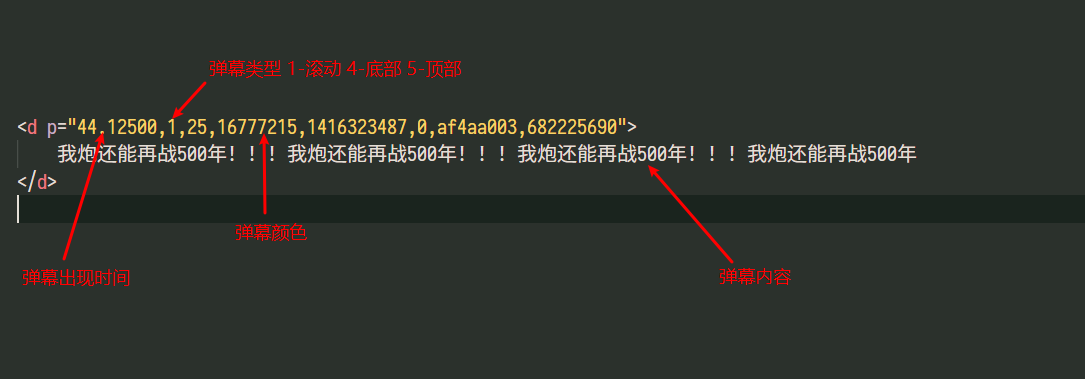
在前面的 Http 请求部分,我把最后一次的返回类型从 string 改成了 Stream ,前面的 string 类型只是在测试的时候方便 Debug,改成 Stream 类型是为了优化右面的反序列化。
public async Task<DanmakuXml> DXml()
{
var a = _bilibili.GetDanmakuByCid(1176840);
return new DanmakuXml(await a);
}using System;
using System.Collections.Generic;
using System.ComponentModel;
using System.IO;
using System.Linq;
using System.Text;
using System.Xml.Serialization;
namespace BiliBili.Danmaku.Model
{
[SerializableAttribute]
[DesignerCategory("code")]
[XmlType(AnonymousType = true)]
[XmlRoot("i", Namespace = "", IsNullable = false)]
public class DanmakuXml
{
public DanmakuXml() { }
/// <summary>
/// 从Dplayer弹幕转换
/// </summary>
/// <param name="ds"></param>
public DanmakuXml(List<DanmakuData> ds)
{
D = ds.Select(d => new iD
{
P = $"{d.Time},{(d.Type == 2 ? 4 : d.Type == 1 ? 5 : 1)},25,{d.Color},1512931469,1,354b5ade,4028451968",
Value = d.Text
}).ToArray();
}
/// <summary>
/// 反序列化
/// </summary>
/// <param name="s"></param>
public BilibiliDanmakuData(Stream s)
{
var serializer = new XmlSerializer(typeof(BilibiliDanmakuData));
var bd = (BilibiliDanmakuData) serializer.Deserialize(s);
D = bd.D;
}
[XmlElement("d")] public iD[] D { get; set; }
/// <summary>
/// 转通用Data
/// </summary>
/// <returns></returns>
public IEnumerable<DanmakuData> ToDanmakuDataList()
{
return D.Select(s =>
{
var d = s.P.Split(",");
var t = int.Parse(d[1]);
return new DanmakuData
{
Time = float.Parse(d[0]),
Color = int.Parse(d[3]),
Type = t == 4 ? 2 : t == 5 ? 1 : 0,
Author = "",
Text = s.Value
};
});
}
public string ToXml()
{
using var ms = new MemoryStream();
var x = new XmlSerializer(typeof(BilibiliDanmakuData));
x.Serialize(ms, this);
return Encoding.UTF8.GetString(ms.ToArray());
}
}
[SerializableAttribute]
[DesignerCategory("code")]
[XmlType(AnonymousType = true)]
public class iD
{
[XmlAttribute("p")] public string P { get; set; }
[XmlText] public string Value { get; set; }
}
}using System.Text.Json;
using System.Text.Json.Serialization;
namespace BiliBili.Danmaku.Model
{
public class DanmakuData
{
public float Time { get; set; }
public int Type { get; set; }
public int Color { get; set; }
[MaxLength(16)] public string Author { get; set; }
[MaxLength(255)] public string Text { get; set; }
public string ToJson()
{
return JsonSerializer.Serialize(this);
}
public static DanmakuData FromJson(string json)
{
return JsonSerializer.Deserialize<DanmakuData>(json);
}
}
}如果前面还是用 GetStringAsync() 的话,就要用到
public async Task<DanmakuXml> DXml()
{
var a = _bilibili.GetDanmakuByCid(1176840); //这里a的类型是 Task<string>
using StringReader sr = new StringReader(await a);
return new DanmakuXml(sr);
}这样的话就有有一个问题,会有一个 Stream -> string -> Stream 的转换,造成不必要的资源浪费,json 反序列化的时候也是同理,用 GetStreamAsync() 而不是 GetStringAsync()。
至此,反序列化部分也已经完成了,后面需要的就是序列化,转换成其他播放器可以使用的格式。
后面的部分就比较简单了,相信一个初学者都可以顺利完成,就不再赘述了。