在 .NET CORE 项目中使用 VUE
2020年2月22日大约 2 分钟
最近在改造一个项目,想要在 .net core 项目中使用 vue 单页面应用。
创建项目
正常创建一个 MVC 项目,用 Web 应用程序模板或者 API 模板都可以。我就使用 API 模板作为示例了。
添加 Vue 支持
以下内容可能已经过期,请以项目文档为标准
全局安装 vue-cli
npm install -g @vue/cli在项目目录下创建一个 vue 项目
vue create myapp修个 package.json
"scripts": {
"serve": "vue-cli-service serve",
- "build": "vue-cli-service build",
+ "build": "vue-cli-service build --dest ../wwwroot/",
"lint": "vue-cli-service lint"
},项目安装 nuget 包 VueCliMiddleware,然后配置 Startup.cs,添加以下内容
using Microsoft.AspNetCore.Builder;
using Microsoft.AspNetCore.Hosting;
using Microsoft.Extensions.Configuration;
using Microsoft.Extensions.DependencyInjection;
using Microsoft.Extensions.Hosting;
#if DEBUG //重点
using VueCliMiddleware;
#endif
namespace WebApplication1
{
public class Startup
{
public Startup(IConfiguration configuration)
{
Configuration = configuration;
}
public IConfiguration Configuration { get; }
public void ConfigureServices(IServiceCollection services)
{
services.AddControllers();
}
public void Configure(IApplicationBuilder app, IWebHostEnvironment env)
{
if (env.IsDevelopment())
{
app.UseDeveloperExceptionPage();
}
app.UseDefaultFiles(); //重点
app.UseStaticFiles(); //重点
app.UseRouting();
app.UseAuthorization();
app.UseEndpoints(endpoints => { endpoints.MapControllers(); });
//重点
app.UseSpa(spa =>
{
#if DEBUG
spa.Options.SourcePath = "ClientApp";
spa.UseVueCli();
#else
config.Options.SourcePath = "wwwroot";
config.Options.DefaultPage = "/index.html";
#endif
});
}
}
}Debug环境下条件 #DEBUG预编译指令
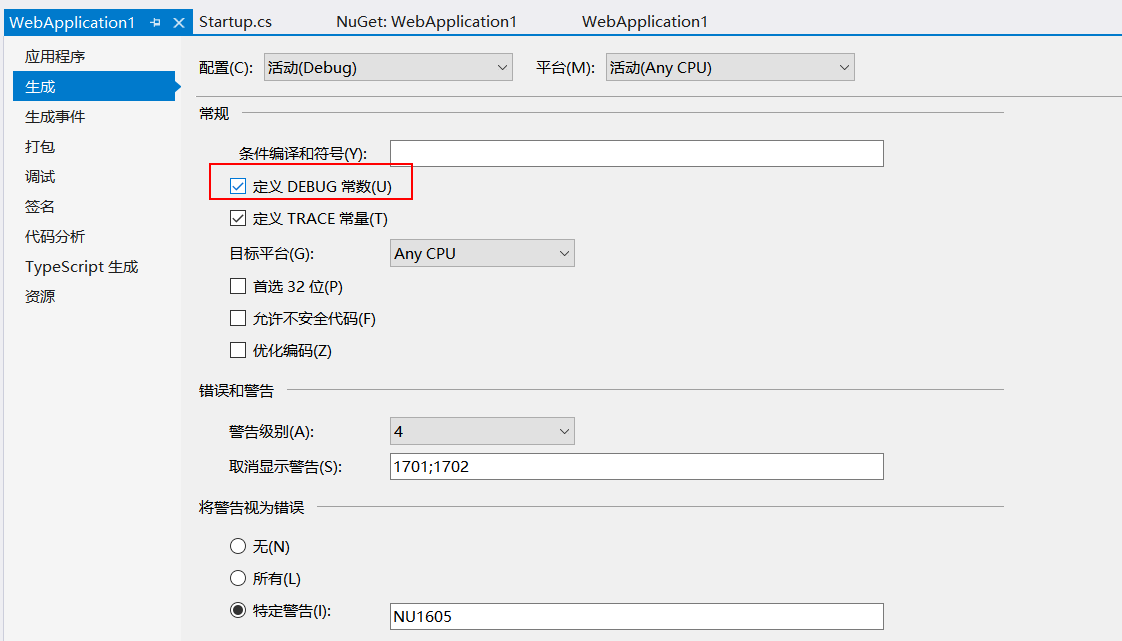
启动项目,访问 http://localhost:5000
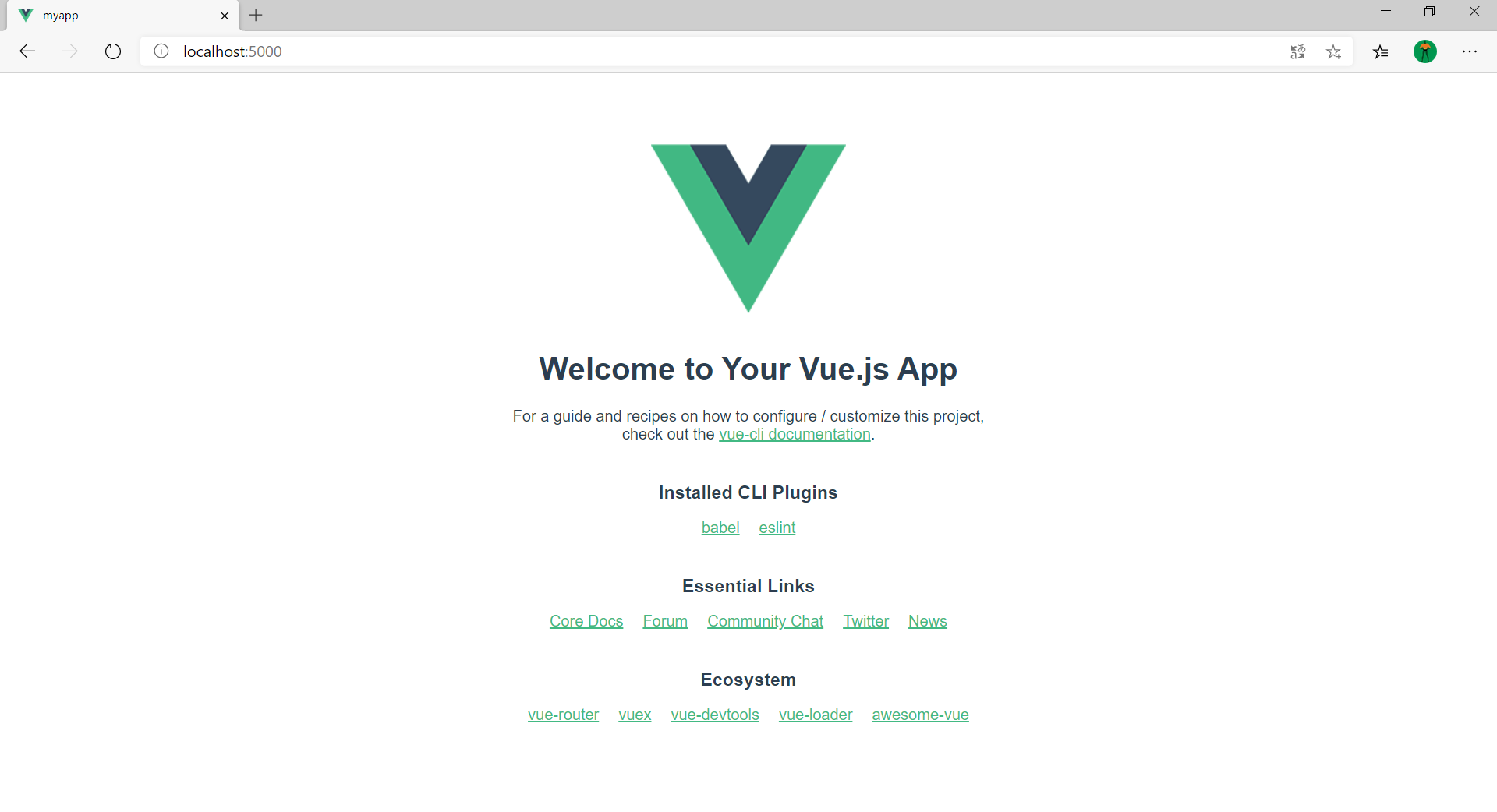
我目前是使用 visual studio 写api项目,使用visual studio code写vue项目。
构建项目
发布项目之前需要先在myapp目录执行
npm run build也可以配置成自动执行,但是我一直在用ci,所以就写在了ci里面,关键语句如下
steps:
- task: UseNode@1
inputs:
version: "12.x"
- task: CmdLine@2
inputs:
script: |
cd $(Build.SourcesDirectory)/WebApplication1
dotnet remove package VueCliMiddleware
cd clientapp
npm install
npm run build如果需要配置成在发布时自动执行,需要修改 WebApplication1.csproj
<Project Sdk="Microsoft.NET.Sdk.Web">
<PropertyGroup>
<TargetFramework>netcoreapp3.1</TargetFramework>
</PropertyGroup>
<PropertyGroup Condition="'$(Configuration)|$(Platform)'=='Debug|AnyCPU'">
<DefineConstants>DEBUG;TRACE</DefineConstants>
</PropertyGroup>
<ItemGroup>
<PackageReference Include="Microsoft.VisualStudio.Web.CodeGeneration.Design" Version="3.1.1" />
<PackageReference Include="VueCliMiddleware" Version="3.1.1" />
</ItemGroup>
<!-- 下面是重点 -->
<Target Name="CheckNodeEnv" BeforeTargets="Build">
<Exec Command="npm --version" ContinueOnError="true">
<Output TaskParameter="ExitCode" PropertyName="ErrorCode" />
</Exec>
</Target>
<Target Name="NpmInstall" AfterTargets="CheckNodeEnv" Inputs="package.json" Outputs="packages-lock.json">
<Message Importance="high" Text="正在安装npm包" />
<Exec WorkingDirectory="$(ProjectDir)myapp" Command="npm install" />
</Target>
<Target Name="NpmRunBuild" AfterTargets="NpmInstall">
<Message Importance="high" Text="正在构建静态页面" />
<Exec WorkingDirectory="$(ProjectDir)myapp" Command="npm run build" />
</Target>
</Project>