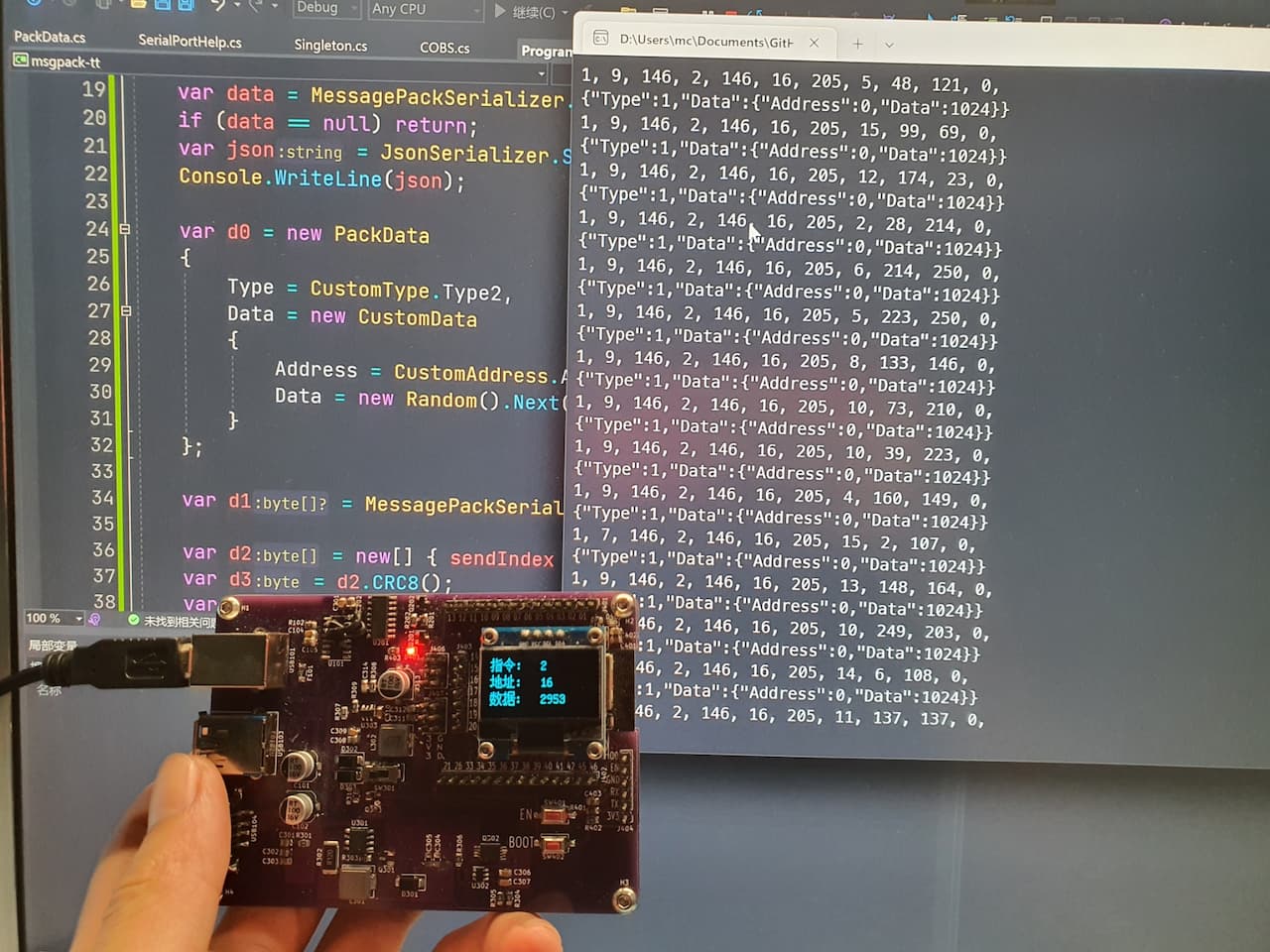Arduino上位机通信-使用MessagePack
大约 2 分钟
最近在做一个项目,涉及到到使用 Arduino 和上位机通信的问题,感觉网上的资料都不太合适,就自己撸一点东西出来。
主要包括 MessagePack,COBS,CRC 校验。
相关库
下位机
Arduino 编写下位机程序,需要的库包括:
上位机
C# 编写上位机程序,需要的库包括:
原理解释
通信过程
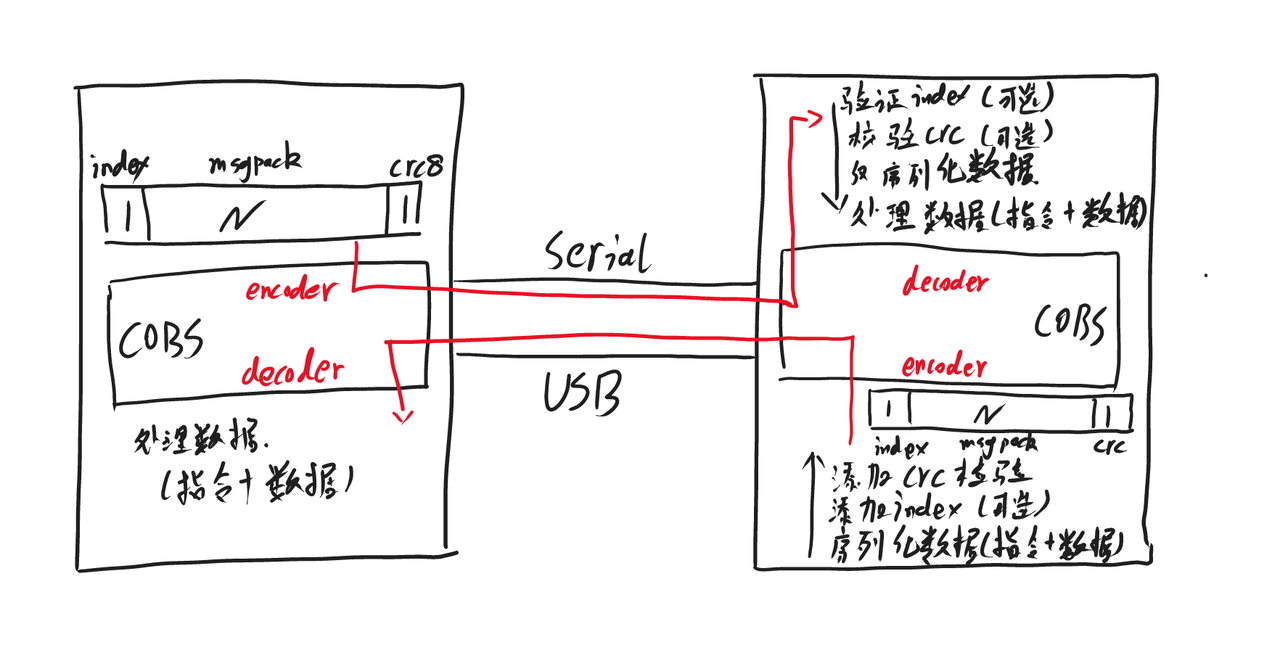
数据编码与解析
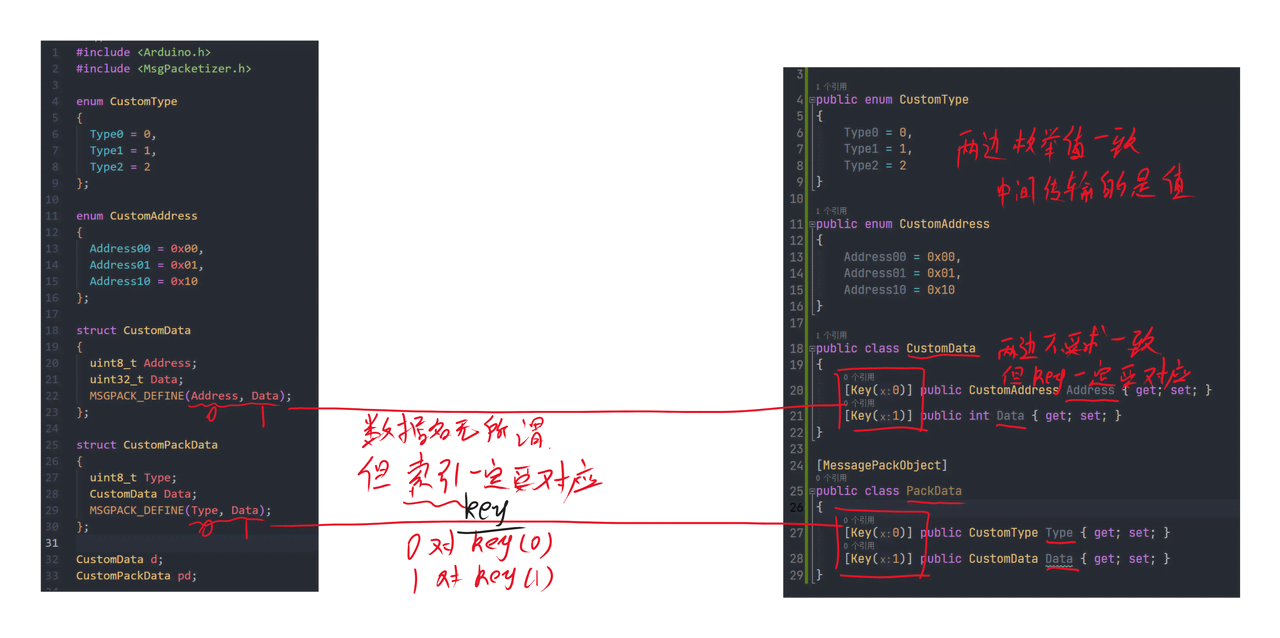
简单示例
下位机
#include <Arduino.h>
#include <MsgPacketizer.h>
enum CustomType
{
Type0 = 0,
Type1 = 1,
Type2 = 2
};
enum CustomAddress
{
Address00 = 0x00,
Address01 = 0x01,
Address10 = 0x10
};
struct CustomData
{
uint8_t Address;
uint32_t Data;
MSGPACK_DEFINE(Address, Data);
};
struct CustomPackData
{
uint8_t Type;
CustomData Data;
MSGPACK_DEFINE(Type, Data);
};
CustomData d;
CustomPackData pd;
byte send_index = 0x00;
void setup()
{
Serial.begin(115200);
delay(2000);
d.Address = Address00;
d.Data = 1024;
pd.Type = Type1;
pd.Data = d;
MsgPacketizer::publish(Serial, send_index, pd)
->setFrameRate(1.f);
}
void loop()
{
MsgPacketizer::update();
}
上位机
using System.Text.Json;
using Algorithm.Check;
using MessagePack;
using msgpack_tt.Models;
using msgpack_tt.Utils;
var sp = SerialPortHelp.Instance;
byte sendIndex = 0x00;
byte recvIndex = 0x00;
sp.OnDataReceived += bytes =>
{
var d = COBS.Decode(bytes);
if (d[0] != recvIndex || d.Last() != d.SkipLast(1).CRC8()) return;
var mp = d.Skip(1).SkipLast(1).ToArray();
var data = MessagePackSerializer.Deserialize<PackData>(mp);
if (data == null) return;
var json = JsonSerializer.Serialize(data);
Console.WriteLine(json);
};
sp.Init("COM9", 115200);
sp.Open();
Console.ReadKey();
运行效果
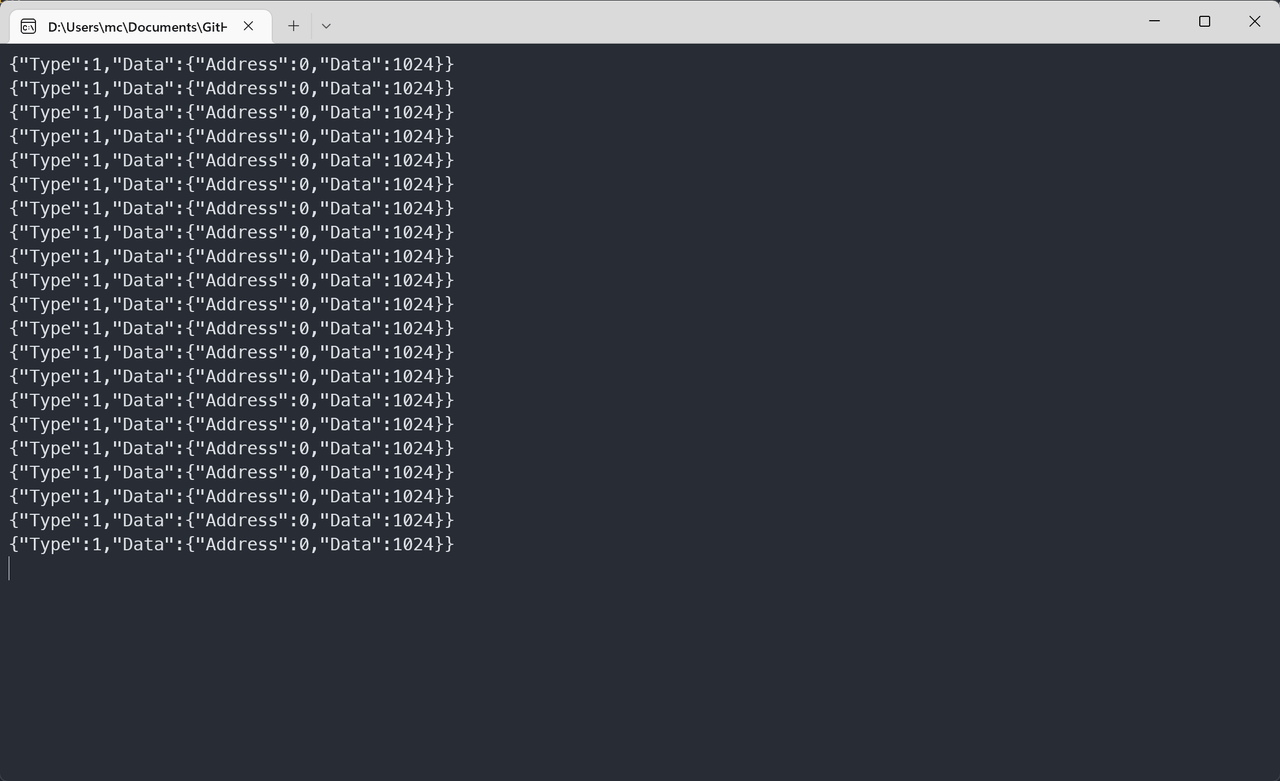
双向通信
下位机
#include <Arduino.h>
#include <MsgPacketizer.h>
#include <U8g2lib.h>
#include <Wire.h>
U8G2_SSD1306_128X64_NONAME_F_HW_I2C u8g2(U8G2_R0, /* reset=*/U8X8_PIN_NONE);
enum CustomType
{
Type0 = 0,
Type1 = 1,
Type2 = 2
};
enum CustomAddress
{
Address00 = 0x00,
Address01 = 0x01,
Address10 = 0x10
};
struct CustomData
{
uint8_t Address;
uint32_t Data;
MSGPACK_DEFINE(Address, Data);
};
struct CustomPackData
{
uint8_t Type;
CustomData Data;
MSGPACK_DEFINE(Type, Data);
};
CustomData d;
CustomPackData pd;
byte send_index = 0x00;
byte recv_index = 0x00;
void Reu8g2(CustomPackData p)
{
u8g2.clearBuffer();
u8g2.setCursor(0, 15);
u8g2.print("指令:");
u8g2.setCursor(0, 35);
u8g2.print("地址:");
u8g2.setCursor(0, 55);
u8g2.print("数据:");
u8g2.setCursor(64, 15);
u8g2.print(p.Type);
u8g2.setCursor(64, 35);
u8g2.print(p.Data.Address);
u8g2.setCursor(64, 55);
u8g2.print(p.Data.Data);
u8g2.sendBuffer();
}
void setup()
{
Serial.begin(115200);
delay(2000);
u8g2.begin();
u8g2.enableUTF8Print();
u8g2.setFont(u8g2_font_unifont_t_chinese3);
u8g2.setFontDirection(0);
MsgPacketizer::subscribe(Serial, recv_index,
[&](const CustomPackData &p)
{
switch (p.Type)
{
case Type2:
Reu8g2(p);
break;
default:
break;
}
});
d.Address = Address00;
d.Data = 1024;
pd.Type = Type1;
pd.Data = d;
MsgPacketizer::publish(Serial, send_index, pd)
->setFrameRate(1.f);
}
void loop()
{
MsgPacketizer::update();
}
上位机
using System.Text.Json;
using Algorithm.Check;
using MessagePack;
using msgpack_tt.Models;
using msgpack_tt.Utils;
var sp = SerialPortHelp.Instance;
byte sendIndex = 0x00;
byte recvIndex = 0x00;
var sendData = new Queue<byte>();
sp.OnDataReceived += bytes =>
{
var d = COBS.Decode(bytes);
if (d[0] != recvIndex || d.Last() != d.SkipLast(1).CRC8()) return;
var mp = d.Skip(1).SkipLast(1).ToArray();
var data = MessagePackSerializer.Deserialize<PackData>(mp);
if (data == null) return;
var json = JsonSerializer.Serialize(data);
Console.WriteLine(json);
var d0 = new PackData
{
Type = CustomType.Type2,
Data = new CustomData
{
Address = CustomAddress.Address10,
Data = new Random().Next(0, 4096)
}
};
var d1 = MessagePackSerializer.Serialize(d0);
var d2 = new[] { sendIndex }.Concat(d1);
var d3 = d2.WithCRC8(ExtensionForCRC8.CRC8Type.Basic);
var d4 = COBS.Encode(d3.ToArray(), true);
sp.Send(d4);
};
sp.Init("COM9");
sp.Open();
Console.ReadKey();
运行效果